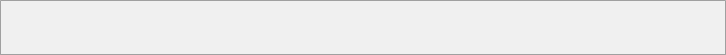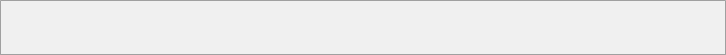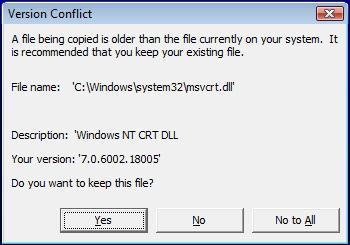WWSU 6.4 Installation Instructions
1. Download the latest copy of WWSU 6.4 from this location
2. Unzip to a folder of your choice
3. Run SETUP.EXE
4. During the installation procedure, it is quite possible that you will come across the folowing (or similar) error message
Just be sure that you click YES for each and every time this (or similar) message pops up. This will prevent the installer from overwriting your existing system files.
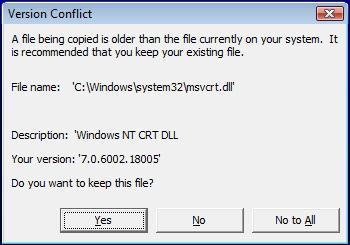
5. There is also a possibility that another error message will pop up giving you three options: Abort, Retry and Ignore. Click Ignore to continue.
6. Once installed, WWSU 6.4 is pretty much ready to go. If you are running Windows Vista and above, it is very important to run the program in Administrator mode to ensure full functionality of the program as far as future version update downloads.
7. If need be, click HERE to download the WWSU 6.4 Database Converter to convert your old WWSU 6.3.x logs to the new format. Otherwise, skip this step.
Please do not hesitate to email me should you come across any problems.